
On April 30th, hundreds of aloha ‘āina educators gathered to forward language, culture, and ‘āina-based education.
Aloha e ke hoa! It’s awesome that you can join in some Kanaeokana action! For some, it’s been a while since you were able to jump into a Kanaeokana activity. For some, Kanaeokana work has been the ma‘amau for many months. And for others, this is totally new. Whatever the case may be, it’s all g! You’re here lending your energy today to the shared Kanaeokana nu‘ukia of growing aloha ‘āina leaders!
Doing this Kanaeokana style has always meant being collaborative, action oriented, and focused on the big picture of empowering our lāhui and caring for our ‘āina. Today is no different as we embody our theme, e alu, e ahu, a ea!
E alu — Let’s come together and bring our best ideas and energy to strategize our coordinated moves.
E ahu — Let’s build together and solidify our visions for what we can accomplish together.
A ea! — Let’s set up our next steps to enliven and actualize an array of projects that will add to the mana of our ‘āina and lāhui!
How will we do this? By jumping right in. Shall we?
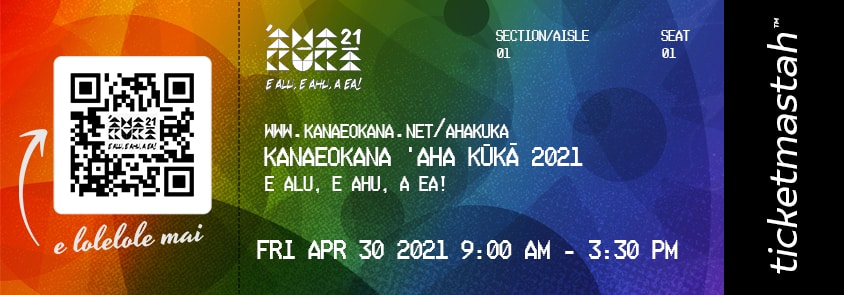
ʻAha Program
Missed the live ʻaha? No problem, we got you, watch the entire recording here, or click on any of the sessions in the list to dive deeper into just that session and access all the good kine ‘tings that go along with!
A Ea! Project Process
Empowering folx through a project based approach — today, tomorrow, and into da future. Kuleana is da boss!
View flow chart.
Just for you…
Zoom backgrounds, a card deck, emojis, and other mea to energize your AK2021 (and beyond).
Official AK2021 Zoom Backgrounds
Static & Animated Virtual BackgroundsImpress your friends with the official Zoom backgrounds from AK2021.
Virtual Huakaʻi
E holoholo kākou!Join ʻElele on a choose-your-own adventure across time and space as we visualize the future for our lāhui!
AK2021 Card Deck
A deck of cards to help guide you through the ‘aha... and beyondA deck of cards to help guide you through the ‘aha… and beyond
Printable Emoji Paddles
Real life emojis to liven up your next virtual meetingLiven up your next virtual meeting with these real life emojis. Eat a popsicle, save the stick (or grab some wooden chopsticks), print, cut, glue. Bam.
waihona.net
A place where kumu share resources and ideas with each otherShare. Collaborate. Have fun doing it. Upload and browse resources shared by and with other kumu like you.
Māui Mo‘olelo Wall Print
A printable poster to ho‘ohawai‘i any spaceHo‘onaninani your space with this “Māui Mo‘olelo” print by Kaipo Kī‘aha. Available in 24in x 36in 8.5in x 11in sizes.
Attending Groups + Organizations
- ʻAha Kula Hoʻāmana
- ʻAha Pūnana Leo
- ʻAoʻao o Nā Loko Iʻa o Maui
- Bishop Museum
- Conservation International Hawaiʻi
- EO
- Hālau Kū Māna NCPCS
- Hale Kuamoʻo Hawaiian Language Center
- Hale Nauā Society
- Hale o Nā Aliʻi o Hawaiʻi
- Hāna-Lahainaluna-Lāna‘i-Moloka‘i DOE Complex Area
- Hawaiian Islands Land Trust
- Hawaiʻi Community College Pālamanui
- Hawaiʻinuiākea School of Hawaiian Knowledge
- Hawaiʻi State Teachers Association
- Hiʻohia Publishing
- Honolulu Community College
- Ho‘ola Ka Makana‘ā Ka‘ūpūlehu
- Hui Pāheona
- Huliauapaʻa
- Island School
- Ka Haka ʻUla O Keʻelikōlani
- Ka Hale Hoaka
- Ka Huli o Hāloa
- Kaliʻuokapaʻakai Collective
- Ka ʻUmeke Kāʻeo PCS
- Ka Waihona o ka Naʻauao
- KAHEA
- Kahoʻiwai Center for Adult Teaching and Learning
- Kahuawaiola Indigenous Teacher Education Program
- Kalaupapa National Historical Park
- Kamaile Academy PCS
- Kamehameha Publishing
- Kamehameha Schools
- Kanu o ka ʻĀina NCPCS
- Kanuikapono Learning Center
- Kauaʻi DOE Complex Area
- Kawaikini NCPCS
- Keiki o ka ʻĀina
- Ke Kula Kaiapuni o Lāhainaluna
- Ke Kula ʻo ʻEhunuikaimalino
- Ke Kula ʻo Nāwahīokalaniʻōpuʻu
- Ke Kula ʻo Samuel M. Kamakau
- Kimokeo Foundation
- Koʻihonua
- Kuaʻāina Ulu ʻAuamo
- Kuaihelani Kikowaena Aʻo ʻIke Hawaiʻi ma ke Kula ʻo Punahou
- Kū-A-Kanaka LLC
- Kua o Ka Lā NCPCS
- Kuhiawaho
- Kūlaniākea
- Leeward Community College
- Mālama Honua PCS
- Mālama Loko Ea Foundation
- Mauli Ola Keʻehi
- Nā Kula Kamaliʻi o Kamehameha
- Native Hawaiian Education Council
- Office of Hawaiian Affairs
- ʻŌlelo Online
- Oli Honua
- Pacific American Foundation
- Papahana Aloha ʻĀina
- Papakōlea Community Development Corporation
- Partners in Development Foundation
- Purple Maiʻa Foundation
- Queen Liliʻuokalani Trust
- The KŪ Project
- ʻUlu Aʻe Learning Center
- University of Hawaiʻi Mānoa
- UH Māui College
- Waikalua Loko Iʻa
- Waiwai Collective
- Waimea Middle School PCCS
How do you ea?
Share your “Aha!” moments on Twitter or Instagram with the hashtag #ahakuka and we’ll do the rest to get it to show up on the wall!